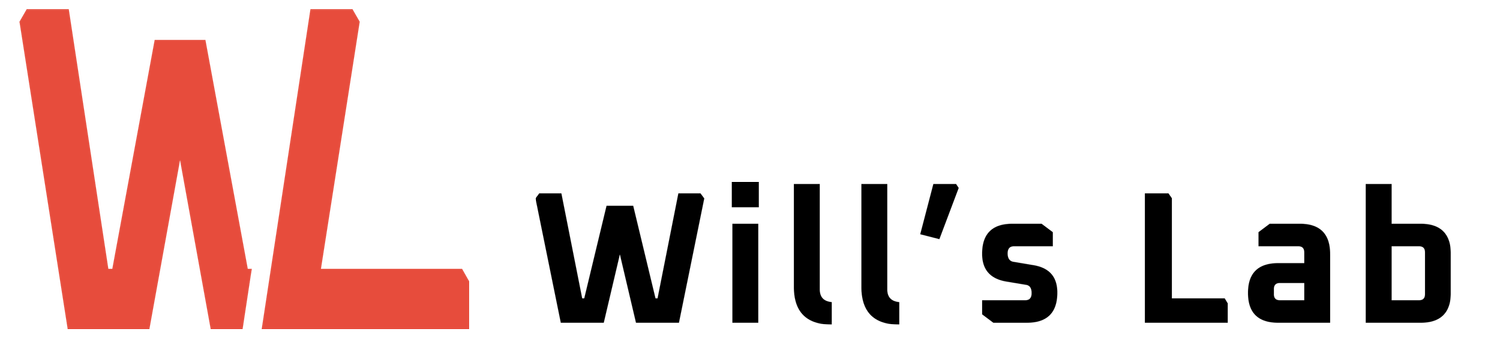My Gear
Here are some things I use that I think are worth mentioning.
Nothing you see here is sponsored, and I don’t have any affiliate links for the time being.
A (Wishlist) tag means I’ve researched the product and decided it’s what I want to buy, but haven’t yet purchased. That’s not an invitation to buy me anything, thanks. I don’t have an Amazon wishlist set up or a public address for you to send me stuff.
↬ Soldering & Electronics
I’m a proud owner of a Pinecil V2 soldering iron, which I usually power with a 100W USB PD supply.
I recommend using Pine64’s short tips with this iron for better dexterity over normal length tips (e.g. standard TS-100 tips). They come in 4 piece fine and gross size tip sets, but are sold exclusively from the Pine64 store.
To make the shipping cost worthwhile, you might consider picking up a long silicone-sheathed USB C cable and maybe a mini-stand for the iron while you’re there; they’re quite cheap as Pine operates their online store at essentially zero-margin (awesome!).
The Pinecil V2 handily outclasses the (somehow) more common TS-80(P), TS-100, and TS-101 irons made by Miniware and their clones—and with a lower pricetag in most regions. If you’re on the fence about which “smart” soldering iron to buy, the Pinecil V2 is hands down the better option (note about branding: both versions are simply called Pinecil on the packaging, but the V1 has been out of production for a little while now, so chances are if you’re buying a new one it will be a V2. Check Pine64’s wiki for more info).
Though the Pinecil’s become my go-to Iron, I too own the venerable Hakko FX-888D soldering station. It was my first “real” soldering iron, and I still use it for jobs that require dumping more heat into a solder joint than the Pinecil can handle. Perhaps someday I’ll add a FX-951 to the collection as well (Wishlist).
A cheap clone 858D hot air station has served me well (not necessarily recommending you purchase the one linked; search for whichever listing is cheapest, in stock, and not too scammy-looking). Nevertheless, I’d like to upgrade to something better such as the Quick 861DW or Atten ST-862D. A PCB preheater, like the MHP430, might also be pretty nice (Wishlist).
Anyone who solders should have a good digital multimeter. I started out with this cheap one (but there are certainly better budget options around these days), and upgraded to the EEVBlog Brymen BM235.
I have a rather modest 2 channel Siglent SDS1202X-E Oscilloscope, and in the future I’d like to add one of those fancy 4 channel scope + logic analyzers to my collection (Wishlist).
I also have an ancient function generator that was given to me for free in college, but I’d of course like to replace it with a nice digital function / arbitrary waveform generator (Wishlist).
Interestingly enough, my main benchtop power supply is one I built in college. I’ve never really needed more than what it can do, but I definitely should upgrade (Wishlist).
I have a Digilent Analog Discovery 3, purchased mostly for use in my current university courses, which is a quite a decent little all-in-one package, and I usually throw it in with my other gear if I need to do electronics stuff on the go. It features a built in 2 channel oscilloscope, 2 channel waveform / pattern / function generator, logic analyzer, dual +/- 5V power supply, multi-meter, and a handful of other tools accessible via a PC using their Waveforms software. Would I recommend you buy one? No, not unless you’re also studying electrical engineering and able to get student discounts or a good used deal—though the AD3 is a jack of all trades, it’s truly a master of none; with relatively weak specs in every category, it’s no replacement for even cheap benchtop scopes, wave gens, multimeters, and PSUs.
A good ISP programmer is a must for burning bootloaders, unbricking, and of course situations where USB programming isn’t an option. I have both a cloned PicKit 3, USBtinyISP, a CH340-based UPDI programmer, and some generic CH340 serial adapters to fill that role. I could stand to add some more programmers and debuggers to my collection, such as a Segger J-Link and an Atmel ICE (Wishlist).
For testing USB devices (e.g., power banks), a high-wattage test meter is quite useful and cheap as well (and though they doesn’t advertise it, I’ve found this one does seem to pass through data cleanly enough to support connecting it in-line with some Thunderbolt and USBC docks, if you’re testing high speed data & charge devices).
↬ Measurement & Inspection
These 6 inch and 12 inch Shinwa metal inch+metric rulers are fantastic. The markings are etched and screened in, and the metal finish is matte making them easy to read.
And no electronics lab is complete without at least one PCB ruler.
A jewelers loupe is good to have for inspecting fine details on anything from SLA printed parts to PCBs.
Calipers, a test/sweep dial indicator, plunger gauge, mag base arm, 1-2-3 blocks, feeler gauges, and a granite surface plate are essential for any self-respecting metrologist. At some point I’d like to add a height gauge and some precision squares to my tool set as well (Wishlist).
While expensive FLIR cameras may be out of reach for most budgets (Wishlist), a good infrared temperature gun is affordable and comes in handy often.
↬ 3D Printing & CNC
My 3D printers, while all of them are workhorses and don’t give me much trouble even today, are somewhat out of date in their design and hardware. If you came here seeking up-to-date recommendations, I’m afraid you may want to look elsewhere.
As an aside, yes, I do own (what were once) two Creality printers. However, I do not suggest you buy anything from Creality. Their QC and customer support has dropped to unacceptably poor levels since early 2020. Both my machines were purchased before Creality’s fall from grace.
↬ Ender 5 Plus X (Heavily Modified)
This is my large format FDM machine. Nothing special, but it gets the job done.
Duet 2 Wifi (Truth be told, I never ran a single print using the Creality mainboard that came with the printer. I installed the Duet board as soon as I had the printer built)
E3D Hemera (original Hermes version, still going strong) with my own 5015 fan duct design
Creality coated glass build surface (the old version from early 2020, DO NOT BUY their new coated glass)
This awesome mesh cable sleeving for tool cable managment
My own custom tool head and carriage design, custom designed electronics enclosure
↬ Ender X (Fully designed by me using the remains of a 2018 Ender 3 frame)
This is my go-to FDM machine. Fret not; her name is temporary at best (as temporary as the random appliance we’ve all had fixed by duct tape and zip ties for years, meaning to actually fix someday)—I’m not a fan of Creality or their Ender branding.
Duet 3 6HC in SBC mode with a Raspberry Pi 4B
E3D Hemera with an overpowered 5015 fan duct I designed myself
Maxiwatt 24V 40W Hotend using E3D Nozzle X (and also some cheap stainless steel nozzles)… Someday I’ll upgrade to ObXidian, Vanadium, or GammaMaster nozzles, but for now my 3-year old .4mm Nozzle X is still going strong with few signs of wear. It’s a testament to great material engineering
This PEI-coated flexible steel build surface which I flip to use both the smooth and textured sides when needed
Mesh cable sleeving for tool cable management
Cheap 400 and 450mm MGN12 rails for XY, and Z respectively
I hope to publish the full BOM, CAD files, and build details someday once I get around to some much needed streamlining and design modernizations
Haven’t made any modifications to this one, though I did pick up a second vat to streamline the process of swapping resins.
This was admittedly my first ever SLA printer, meaning I have little frame of reference, but it’s worked fantastically out of the box, the build quality is superb, and it even came with the build platform pre-leveled.
In truth, I haven’t used the SLA printer in quite some time now. Unfortunately, the lack of good free slicing software options on the market, expensive resins with relatively short expiration dates (especially if you only print infrequently), the hassle of setting up the printer, cleaning, and post-processing prints as all usually more off-putting than my need for a resin part.
↬ Resin Post Processing Supplies
I usually clean with 70-99% isopropyl alcohol ordered in bulk from whoever’s cheapest at the moment.
A tooth brush and some fine paintbrushes work well for getting into tight corners of resin prints while washing them
The Rubbermaid Brilliance line of tupperware make for fantastic wash and rinse containers, plus they’re airtight so I don’t need to worry about my IPA evaporating away over time
Silicone slap mats make for good, easy to clean, work surfaces (in addition to a cheap disposable plastic tablecloth)
This little kit comes with a very useful silicone funnel and metal sieve for filtering out tiny bits of cured resin when emptying my vat. Alternatively, paint strainers work well for filtering resin, but aren’t re-usable and must be safely disposed of with other resin waste.
Silicone measuring cups are much more convenient than other containers for mixing resin; cleaning is as simple as curing the left-over resin inside then peeling it off and rinsing the cup
HDPE chemical storage bottles are good for storing resin when I take it out of the vat. The HDPE is opaque so resin won’t cure in the container, and is chemically compatible with photopolymer resins (shouldn’t break down over time).
I’m using this good bang for buck Sunlu curing machine with a turntable and 0-10 minute timer
And don’t forget plenty of paper towels, nitrile gloves, safety glasses or goggles, and a respirator / fume extraction and filtering system (or at the very least, some fans near the window)
↬ Other 3DP supplies
Indicating silica gel is great for keeping in my filament dry boxes because I can easily tell when the beads are saturated and need to be recharged
A sharp pair of flush cutters, xacto knife, deburing tool, tweezers, and some other files / carving tools are especially useful for cleaning up messy prints. I also like to use a hot air gun to remove wispy strings, especially when printing PETG
I’ve found that using a painters palette knife is actually much better than a putty knife or razor blade when removing prints from the build plate. They’re thin enough to get under the edge of a part, but blunt enough that you won’t remove any fingers in the unlikely event of an unplanned metal-on-skin collision
I’m planning on building some custom filament dryers, but haven’t gotten around to it yet (Wishlist)
↬ 3018 PROVer Desktop CNC
This is my (very small) desktop CNC mill, which I mostly use for milling PCBs (so far with success down to 0.65mm pitch SSOP footprints, 0603 passives), and the occasional engraving / cutout job.
I haven’t made too many modifications to this one yet, aside from some custom spoil boards and covers for dust / chip containment. In the future I plan to design and install a baffle or slide system to protect the rods and screws from dust, upgrade to a larger spindle, integrate a custom dust collection solution, a proper control panel / HMI with physical jog controls, and many other things.
For the moment my CAM and GCODE sending software of choice is Carbide Create for 2-2.5D jobs, FlatCAM for PCBs, and Candle as a PC-based HMI. I haven’t had much time lately to explore all the things it can do, but I suspect it’ll get much use in the future. The mill is running on GRBL firmware. I’ve also done some minimal experimentation with grid.space / Kiri:moto.
For all the detractors of 3018 style CNC kits, I can’t say much bad about this one. But you need to understand its limitations (this will not comfortably mill metal parts, period, and your feeds and speeds are heavily limited by the stock spindle).
↬ Misc. Tools & Supplies
My massive black cutting mat is a clean and professional backdrop for most of my bench-top pictures and video.
For regular IPA cleaning needs I usually recommend whatever’s cheapest at the moment, but for soldering and rework I prefer to buy 99% IPA from a reputable brand. MG Chemicals is both widely available on amazon, and budget friendly.
Some rosin RA flux, solder paste, an alcohol-based flux pen for rework, and some flux coated solder wick are all great for general soldering needs
A trick I learned in college, which still amazes me today, is to use tip tinner to resurrect soldering iron tips that are heavily oxidized or covered in gunk that brass wool can’t get off. However, take caution as using this stuff too frequently will dissolve the plating off your iron tip and permanently kill it (tip tinner is quite acidic); save it as a last resort!
Super Lube is a good brand for 3D printer and other small motion system lubricant. I like to use their synthetic grease with PTFE for metal-on-metal applications, and their silicone grease with PTFE for plastic-on-plastic or plastic-on-metal
It never hurts to have some exotic tapes on hand, such as polyimide (Kapton), aluminum foil tape, and double-sided thermal adhesive
Stocking various buck converter boards and discrete linear regulators are a must for use in small microcontroller projects. Low quiescent current LDOs are especially useful for battery powered projects, as well as appropriate charge controller ICs; Microchip has some well-rounded offerings in that department.
I have a few different go-to MCUs I try to keep on the shelf for quick projects, including lots of Arduino Unos, Arduino Nanos, various ATtinys, and Teensys (a personal favorite). All the various ESP32 boards out there are also great to keep in stock (the Seeed XIAO series seem quite nice, if lacking in some beginner documentation). I’ve been incorporating the ESP32-S3 into more projects recently, and find the WROOM-1 modules quite versatile, especially with the S3’s built in USB interface. I’ve also recently taken interest in nRF chips from Nordic (such as the nRF52840) for extremely low power Bluetooth, Zigbee, and other 2.4ghz connected projects.
↬ Electronics
The lab / university workstation
To preface, yes, I know a desktop would be better than a laptop, however the current laptop is in situ because I needed a portable workstation that can double up as my main machine at university.
I’ve recently upgraded to a 2024 Asus Zephyrus G16 with an RTX 4080 (12GB, 115W), Intel Meteor Lake Core Ultra 9 185H, 32GB of RAM, and an absolutely gorgeous 16 inch 240Hz (0.2ms) QHD+ 2560x1600 OLED display (a recent Samsung panel, so with adequate care burn-in isn’t really a concern). Frankly, it outperforms my 2019 desktop in most areas.
When I’m in the lab, my laptop connects to everything via the Anker Apex 12-in-1 Thunderbolt 4 Dock and a high quality Thunderbolt 4 / USB4 cable from OWC. It really is a one-cable solution for docking and charging, although I’ve had some issues with stability (screens randomly going blank for a few seconds before reconnecting). I’m almost certain the issue is with the dock, not the cable or the laptop (issue persists with other laptops and cables), and as such I do not recommend buying Anker’s dock. In the future, I’m planning to upgrade to a CalDigit TS4 (Wishlist).
A Corsair Scimitar Elite Wireless mouse, which usually gets me a week-ish between charges depending on LED brightness, and recharges quickly enough (under an hour, usually) that I don’t mind the short battery life (and a Logitech M720 as backup).
Fortunately for the wireless rendition of the Scimitar, Corsair is using optical left and right button switches, eliminating the switch wear issue, and has re-designed the scroll wheel, moving the encoder to a separate PCB. I don’t know what part is used for the encoder, but with it being on a separate PCB, replacement should be a much easier procedure if it starts failing. It uses a fairly off-the-shelf looking 3.7V LiPo battery, which would be trivial to replace if needed. I was also excited to learn they’re using the Nordic nRF52840 Bluetooth SOC in the wireless Scimitar; it’s an outstanding platform and one I’ve used in my own projects before!Corsair K70 RGB Pro keyboard (Cherry MX Reds).
Another 3DConnexion SpacePilot (which I’d like to replace with a SpaceMouse Pro someday).
A 27” 4k LG 27UL500-W as my main monitor, accompanied by an old 40” 1080p TV mounted on the wall which I’d like to upgrade to a decent QLED, MiniLED, or OLED someday (Wishlist).
I use a Rii i4 Mini (I think they have some newer models out now) Bluetooth remote for controlling things on the big screen when I’m working on the other end of the lab.
My home desktop
Getting a bit long in the tooth for a 2019 build, but as little as I use it these days, it gets the job done.
i9-9900K (overclocked to a modest 5GHz) with a Corsair H100i Pro
MSI RTX 2080 Gaming X Trio
MSI Z390 Gaming Pro Carbon AC
32GB Corsair Vengance LPX memory
Many terabytes of spinning rust and SSDs
Corsair HX1000i power supply
Corsair Scimitar RGB Elite mouse (though I love having so many buttons at my finger tips, I cannot recommend this mouse; the scroll wheel is extremely fragile, and the Omron left, right, and middle click switches tend to wear out within a couple years of use or less)
Corsair K95 RGB Platinum XT (Cherry MX Browns)
I have three 4k HDR LG 27UK850 monitors
Valve Index (with a Kiwi pulley system and custom Noctua frunk cooler I designed and printed)
Logitech X56 HOTAS (which I absolutely do not recommend unless you can find it for under $100), Steam controller (RIP), custom made sim switchboard, and custom made hall sensor rudder pedals
TrackIR 5 and a Tobii Eye Tracker 4C (don’t fall for the Tobii meme, there are like 5 decent games that support it and all of them use it as a novelty feature)
3DConnexion SpacePilot 3D CAD mouse (I have two of them actually, both of which I got for free a while back. The other one lives in the lab)
On the go & EDC
On the go, I use a Samsung Galaxy Book2 Pro 360—the i7, 512GB, 13.3” model in particular. This Windows 11 2-in-1 combined with a Wacom EMR stylus and OneNote is an absolute beast for taking hand-written notes in my classes, and the keyboard is surprisingly good for long-form writing. While a bit big for tablet standards, I have little issue relaxing with it in bed or on the couch reading and watching movies on its inky black OLED (but sadly 1920x1080) touch-enabled display. It packs an almost all-day battery as well (6-12 hours easily), so long as you don’t try to game or run powerful software, and usually charges to full in an hour or two. Seriously, this is the best 2-in-1 I’ve ever used. I’ve been repeatedly saddened to see Samsung avoid releasing another 13-14” Pro 360 Galaxy Book in recent years; 15+ inches is simply too large for my needs, so I’m not sure what my options are once it’s time to replace this one.
As for upgrades, I recommend getting some replacement pen nibs as the stock S-Pen tip will wear out quickly. Staedtler Norris Digital nibs fit into the S-Pen and offer a slightly thinner tip, which is made of a material that’s somewhere between rubber and hard felt. They’re a bit less grippy than the stock S-Pen nib, but still offer enough bite on glossy screens to feel good for note-taking and drawing alike. Wacom One nibs also fit, with a slightly wider and rounder tip made of soft plastic. They glide freely over glossy screens with almost no bite, feeling great for note-taking but less than ideal for drawing. Also note, if you choose to add a matte screen protector, your pen nibs will have more bite, but wear out faster. For matte screen protectors, I’d recommend the Wacom One nibs.
If you’re looking to buy OEM replacement S-Pen nibs, you can’t. Samsung only sells the hard plastic nibs that come with Galaxy phone styluses; not the rubber tipped ones that Galaxy Book and Tab S-Pens come with.
I’ve upgraded to a Wacom One pen, and I definitely prefer the feel of it over the stock S Pen. The Staedtler Norris nibs fit in this pen as well as the stock Wacom ones.
If you’re looking for a bit of protection, this cheap ($8 when I bought it) no-name brand 13.3” laptop sleeve fits the 13.3” Galaxy Books nicely with plenty of room to store your stylus inside the sleeve, and has a collapsible laptop stand built into the side (which is actually really useful for typing or propping in tablet mode for drawing). Inside, the sleeve is lined with a soft felt-like material and one side is covered with velour, which would be great for storing a tablet (neither material has shed or ripped so far). Oh, and the top flap can double as a mouse pad, or just a nice surface to set your phone on. It also comes with two matching pouches and cable ties that you can store a mouse, charger, and cables in if you so desire (they don’t attach to the sleeve or anything, so they’ll just be floating around in your bag). Obviously though, this isn’t a hard case, so don’t expect it to protect against anything more than dust and scratches (drops and bangs are still gonna end badly with such a thin and fragile device).
I’ve also designed caps to protect the Wacom One and S-Pen’s nibs—with a flat on one side for the S-Pen cap, so you can still magnet the S-Pen to the back of the screen, and a slot on the Wacom cap to accommodate the button and prevent it from getting pressed / damaged as easily. I also designed some storage loops for both styli that snap into the 3.5mm jack and SD card slot. All these parts are meant to be 3D printed in TPU, and I’ll be publishing the STL’s and print instructions soon™
I have an Anker USB C hub and 150W GaNPrime Charger which work well with any recent Android smartphone (the hub works with Samsung Dex, for example) or laptop that supports USB PD charging (my Galaxy Book and Zephyrus both do). This is the only charger I typically carry with me in my bag, and with the right cable, it charges all my devices.
BE CAREFUL WITH GAN CHARGERS. Before getting the Anker charger, I used a no-name brand 100W GaN charger for about 6 months until it sparked and let out a rather dramatic cloud of smoke while charging my laptop one morning (fortunately, the laptop and USB port were undamaged). Poorly designed GaN chargers pose a serious fire and shock hazard; many of the chargers out there overheat under load which can lead to catastrophic failure. Never risk killing expensive electronics with a cheap charger!
In addition to the USB C hub, I’ve switched to carrying around just a couple of USB-C cables (good ones; USB IF certified, 100-240W PD, USB4 and Thunderbolt 4 rated) as well an assortment of various USB-C to other stuff adapters. It’s noticeably lightened my EDC load while still saving me on the (increasingly rare) occasion I encounter a device that doesn’t support USB-C.
To keep warm in the colder months, I found this nice set of OCOOPA rechargeable hand warmers that charge via USB-C and can double as 5000mAh* power banks in a pinch (though they don’t support USB PD, and according to my testing their actual capacity is closer to 3500mAh). I appreciate their reusability, and a set of these costs about the same as a month’s supply of chemical hand warmer pouches; so you’ll break even on your investment pretty quickly. Another plus: you can turn these on or off on-demand (they heat up and cool down in seconds), so if you only need 10 minutes of heat from your door to the bus stop, then another 10 minutes later in the day, you can do that; no feeling bad for wasting an entire HotHands pouch for a short jaunt in the cold.
I keep my EDC (every-day carry), laptop, and class materials in one of three bags depending on my needs.
This outstanding (and cheap at $47) CoolBell convertible backpack / messenger bag is stylish and served me well for the first two years of my bachelor’s program with minimal signs of wear; a few strings have come off over time, but it hasn’t torn or ripped anywhere, and the canvas material it’s made of hasn’t faded or worn much, even on the bottom where it usually sits on the floor.
The bag comes with a shoulder strap for using it as a satchel bag, has two handles to carry it like a briefcase which stow away in their own zipper pockets, and has a hidden pocket in the back that holds two shoulder straps for converting it into a regular backpack (which works okay, but I wouldn’t recommend on long walks).
Nowadays, I mainly use The North Face Surge as a more commuter friendly backpack that’s much more comfortable to wear on my longer walks between classes and on the bus (though I still use the CoolBell bag for more formal occasions). The Surge is incredibly comfortable, seems well-built (time will tell), and I like the look of it overall. It’s also made with water resistant fabrics, and uses large YKK zippers on the main pockets, which is a step up from the very absorbent canvas and cheaper zippers CoolBell uses. As another plus, the water bottle pockets are actually large enough to fit my 26oz insulated bottle (~3” diameter), which not many backpacks can do (I had to stuff the bottle in the CoolBell’s main pocket).
I have a couple qualms with the Surge, however. It’s impossible to stand the bag up on it’s bottom; it simply topples over because the bottom is not flat and is fairly narrow. I’ve been thinking of 3D printing some kind of rigid frame to mount in / on the bottom of the bag to help it stand vertically, but haven’t had the time.
Despite listing roughly the same internal volume as the CoolBell bag, the dimensions of the Surge’s pockets mean you can’t fit as much of the same items in it; it’s fairly tall, and thinner from front to back, meaning I can’t fit as many books inside (luckily, I prefer my textbooks in e-book form). The outer organization pockets also tend to push inward on the main pocket, meaning if you carry around a lot of electronics accessories and school supplies you’ll be even further limited on what you can fit in the main pocket. With the three outer organization pockets filled with my usual stuff, and with my 13” Galaxy Book2 Pro in the laptop pocket, I can only fit up to a 3-3.5” binder in the main pocket. If I want to carry both my 16” Zephyrus G16 and the Galaxy Book2 Pro in the laptop pockets (which is doable), it cuts me down to a 2-2.5” binder at maximum in the main pocket. If I need to carry around any books on top of that, then of course, the binder has to be even thinner. And, when fully loaded down like that, it does feel like there’s more stress on the shoulder strap and handle stitching than it was designed for—I wouldn’t daily it like this, for fear of something ripping.
I also purchased The North Face Jester for a recent trip and to keep as a slightly smaller day pack than the Surge. This purchase made me realize why people criticize TNF’s products; there’s a very clear difference between their budget items, like the Jester, and their more premium products like the Surge.
The jester is made with slightly lower quality materials, but its main drawback is a near complete lack of organization options for storing all my EDC. I ended up grabbing some smaller zipper pouches to organize my stuff in and throwing those in the main compartment of the pack, because it simply doesn’t have enough space in the tiny front admin pocket to fit all my smaller items.
In hindsight, I wish I’d sprung for the Borealis instead; after comparing both in person, it’s essentially the same size as the Jester, but with better materials and a few more organization pockets. Then again, with all that said, both the Jester and Borealis still feel a bit big for my original “smaller day pack” goal; I often find myself grabbing a simple drawstring bag when I want something really small to throw a few items in. The only problem with smaller offerings from TNF / Patagonia / REI and others is that they tend to be oddly shaped, which would prevent me from packing a small laptop or padfolio—items I almost never leave home without.
Audio gear
A RODE NT-USB+ condenser mic which I quite enjoy the sound of (it replaced my old pre-Logitech acquisition Blue Yeti Pro). Upgrading to an XLR interface is certainly in order someday, though I’m not sure to what, nor do I really have the time to get that deep into audio gear.
RODE’s Wireless PRO Lavalier mics for when I need a more mobile recording option (while retaining excellent sound quality, as well as a second mic for guests). I’ve also recorded several lectures for a course I’m teaching at university, with myself and a co-instructor, using the Wireless PRO and its performance has been excellent.
ATH M50X headphones (they’re solidly okay), which I’d like to upgrade to something else but haven’t decided on (Wishlist).
Samsung Galaxy Buds2 Pro when I’m on the go.
In the lab, I have a 5.1 surround setup using a Yamaha RX-V385 receiver, 5 Polk T15 speakers with these wall mounts, and a Polk PSW10 sub.
↬ Cameras
Soon
↬ Furniture & Big Stuff
I have this CordaRoy’s bean bag chair in my lab. It’s super comfy when I just want to chill or take a break from working, and the cover also comes off to reveal a surprisingly sleepable full size (memory foam-like) mattress meaning I can overnight in the lab or use it as a guest room in a pinch.
This drafting chair is cheap but quite comfortable, sits at the right height for my tall lab benches, and the arms fold up allowing me to scoot right up to the edge of the table. I replaced the plastic casters with these rubber ones.
I have a few narrow and wide Winsome Halifax storage drawers under the benches in the lab. They’re not Ikea, but are good enough for my needs. A few of the plastic casters they came with have broken over time (don’t store heavy stuff in cheap cabinets), and I’ve replaced them with some generic casters from Lowes.
On top of the bench, I have some Akro-Mils component storage, in both the 44 drawer and 64 drawer variety, and I’ve printed some custom dividers for storing smaller components in the drawers.
This sound paneling was pretty cheap and I’ve put up quite a lot of it around the lab and my office area